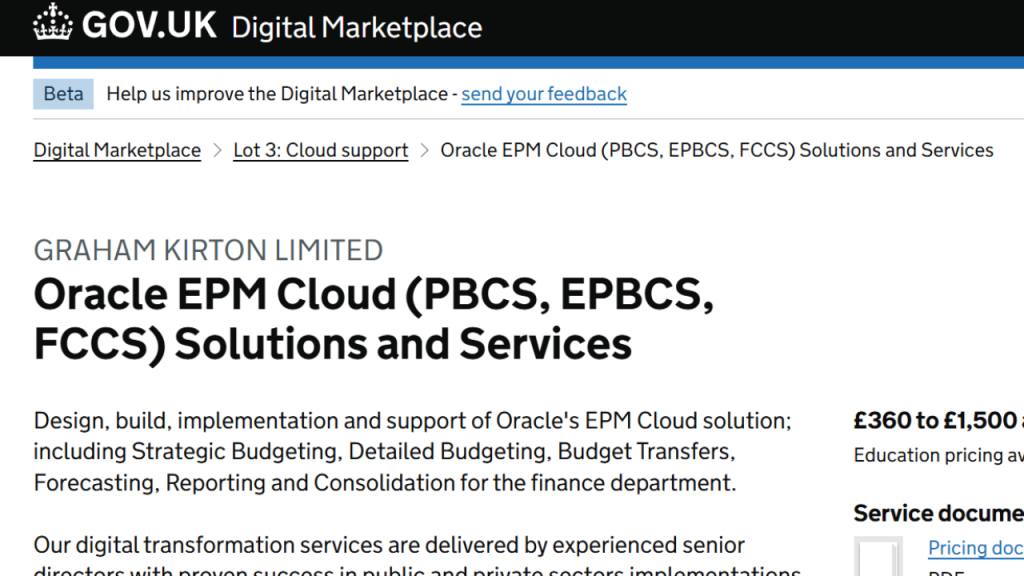Simplifying integration for EPM
How the GK Integrator transforms the EPM Integration Agent experience
Automating data collection into a performance management platform like Oracle EPM Cloud is the key to its effectiveness where integrating various data sources with cloud applications can be a complex and time-consuming task.
At GK, we have developed a user-friendly interface for the Oracle EPM Integration Agent that simplifies and accelerates the process of connecting on-premises databases with Oracle’s EPM Cloud.
Our innovative solution streamlines data integrations, empowering businesses to achieve faster, more efficient data management with less technical complexity. Whether you are working with SAP or other enterprise applications, our interface makes integration easier than ever before.
About EPM Integration Agent
The Oracle Enterprise Performance Management (EPM) Integration Agent is a Java-based tool designed to integrate data between on-premises systems and Oracle’s EPM Cloud applications. It facilitates the extraction, transformation, and loading of data from various sources such as relational databases like Oracle and SQL Server, as well as other enterprise applications like SAP. This integration helps streamline key processes like financial consolidation, reporting, and analytics within the Oracle Cloud, making it easier for businesses to manage and analyse their performance data.
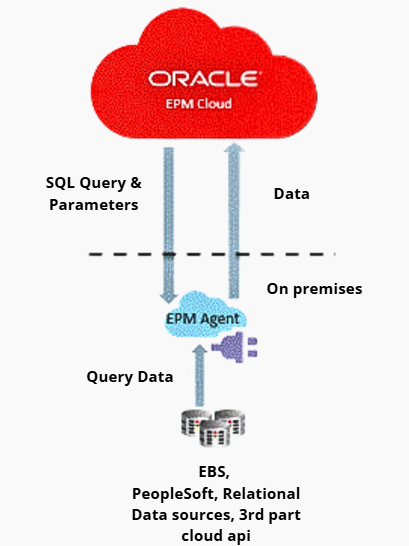
Benefits of EPM Integration Agent
- Cost-Effective: The Integration Agent is included with every Oracle EPM SaaS license at no additional cost, making it an affordable option for organizations.
- Versatility: It can connect to both on-premises and cloud-based data sources, offering flexibility in integration scenarios.
- Customisation: Users can extend its capabilities through scripting, allowing for tailored integrations to meet specific business requirements.
- Real-Time Data Access: The agent ensures that users always have access to the latest data available at the time of execution, eliminating the need for manual data updates or relying on outdated information.
- Direct Source Connection: By bypassing traditional ETL processes and file transfers, the Integration Agent establishes a direct connection with the source system, streamlining the integration workflow and reducing the risk of data discrepancies.
- Extensibility: The agent provides the flexibility to create custom scripts using Jython, a Python implementation over Java, offering granular control over integration processes and enabling users to execute actions such as running stored procedures before or after querying specific views.
Challenges with EPM Integration Agent
- Technical Expertise Required: Implementing complex integrations may necessitate familiarity with scripting languages like Jython or Groovy, which can be a barrier for organizations lacking in-house technical skills.
- Setup Complexity: While the agent is lightweight, its initial configuration and deployment can be intricate, requiring careful planning and execution.
- Maintenance Overhead: Regular updates and monitoring are essential to ensure optimal performance, which can add to the operational workload.
- Limited Pre-Built Adapters: Unlike some integration tools, the EPM Integration Agent may require custom development for certain data sources, potentially extending implementation timelines.
How GK Integrator can simplify and speed up the integration process
The GK Integrator is designed to simplify and speed up the integration process, even for users with minimal technical expertise. One of its key features is the use of pre-written Groovy scripts that streamline the connection and data extraction from systems like SAP and D365, eliminating the need for complex manual coding. This significantly reduces the technical barriers typically involved in setting up integrations.
Additionally, updating and encrypting Oracle passwords, which is often a challenging and time-consuming task, becomes a straightforward process with the GK Integrator. With just a few simple steps, users can configure and update passwords quickly, saving valuable time and ensuring secure, seamless connections. Overall, the GK Integrator offers an intuitive, efficient solution for managing data integrations with minimal effort.
What GK Integrator does
1. Connection Managment
One of the standout features of the GK Integrator is the Connection Dashboard tab.
This dashboard displays all the necessary fields required to establish connections with Enterprise Performance Management (EPM) systems.
With support for ten connections, users can configure and manage multiple connections simultaneously, accommodating various environments like production, test, and development applications. This consolidated view simplifies the management process, allowing administrators to oversee and adjust their connections from a single interface within the GK Integrator app.
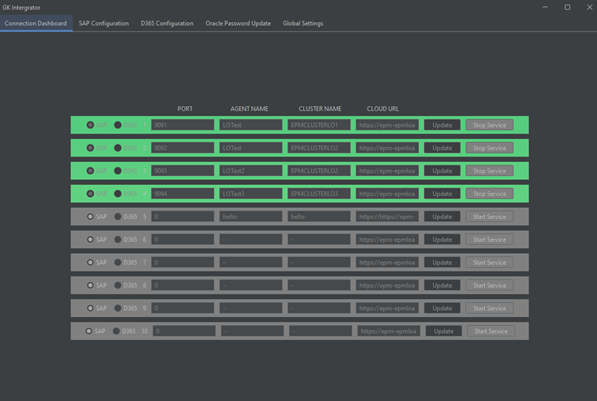
2. SAP Authentication
The SAP Configuration tab further enhances the integrator’s versatility by offering flexible authentication options. Users can choose between using a password or an API key to establish a secure connection with SAP systems when queries are executed. This dual-option approach ensures that organizations can adhere to their security protocols while maintaining efficient data retrieval and interaction with SAP applications.
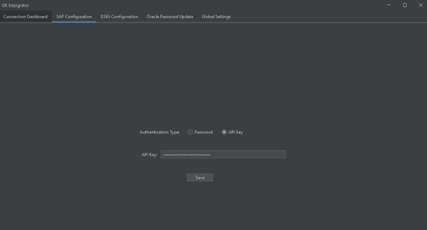
3. Oracle Password Update
Security and efficiency are also prioritized through the Oracle Password Update feature. This tab ensures that all Oracle passwords are kept up to date and are encrypted across the entire system. By automating the password management process, the GK Integrator eliminates the need for manually configuring EPM agents for different connections, significantly saving time and reducing the risk of security breaches associated with outdated or improperly managed credentials.
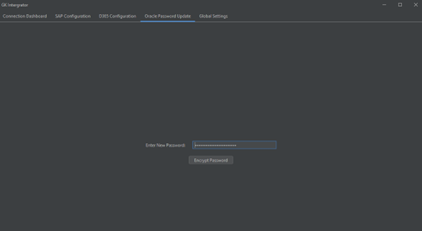
4. Global Settings
Lastly, the Global Settings tab provides users with the ability to customize the connection polling time to meet their specific needs. This flexibility allows organizations to optimize the performance and responsiveness of their integrations, ensuring that data synchronization and system interactions occur at intervals that best suit their operational requirements.
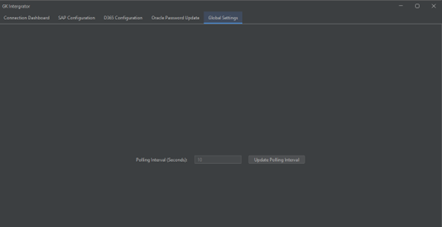
Overall, the GK Integrator offers a robust and user-friendly platform for managing complex integrations, enhancing both security and efficiency within enterprise environments.
What GK Integrator does
How the GK Integrator works with EPM
In This Example, We Will Connect to EPM and Run a Query on SAP.
1. Deploy the VM
GK Integrator is designed to seamlessly align with your system setup and is deployed on a virtual machine within your domain for optimal performance. With a user-friendly approach, the setup process is straightforward, allowing you to complete integration in just a few simple steps.
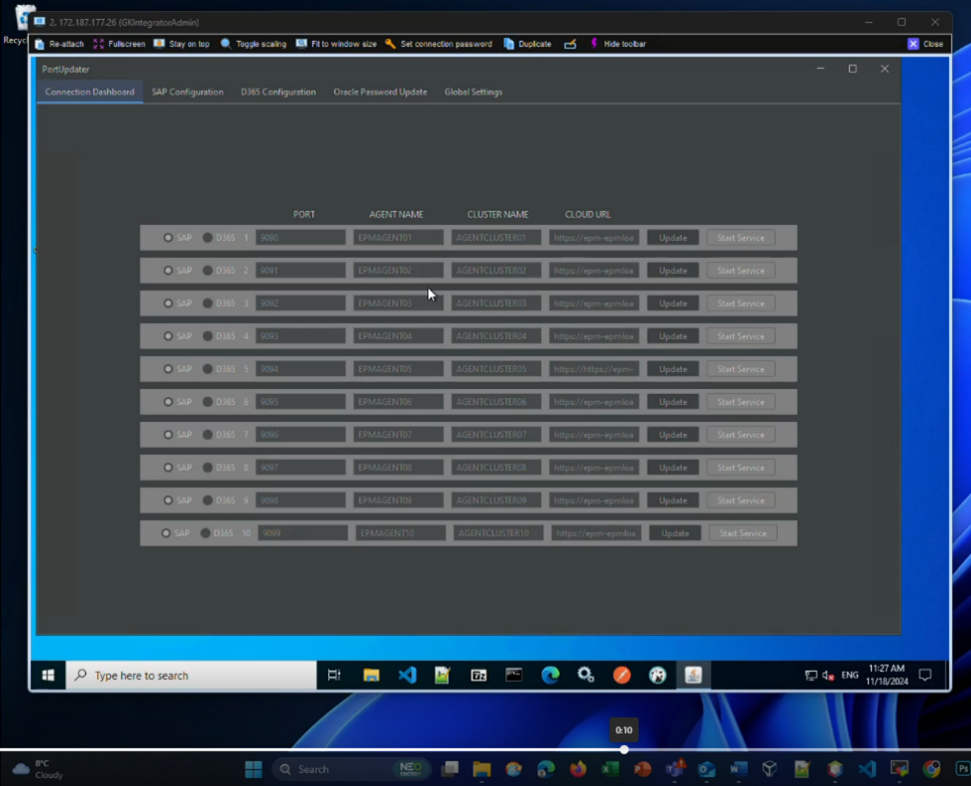
2. Create Query
To begin the integration process, start by creating the query in Oracle EPM Planning. In this example, an API is used to define the query, ensuring that data is directly pulled from the source system.
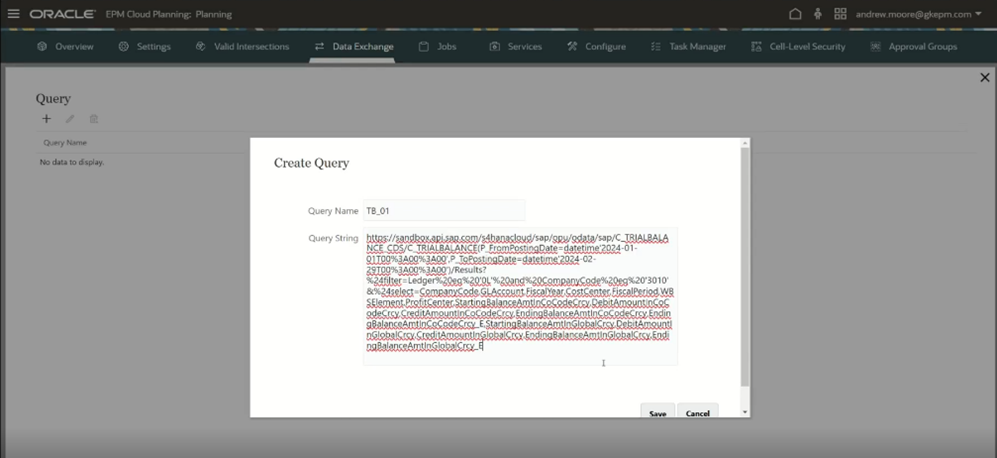
3. Define Query in the Application
Next, add the query to the application by entering the query name and specifying a placeholder JDBC URL. This links the query to the correct data source, ensuring that the integration is properly configured and ready for data transfer.
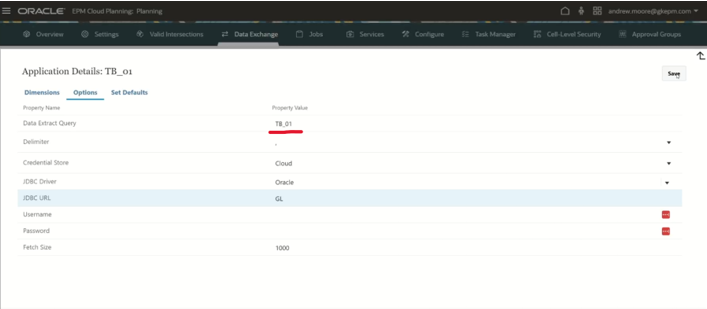
4. Create Cluster and assign Integration
Next, create a cluster to assign the integration. Begin by opening the Agent and creating a new cluster, naming it AGENTCLUSTER03. For this application, set the Cluster Mode to Asynchronous.
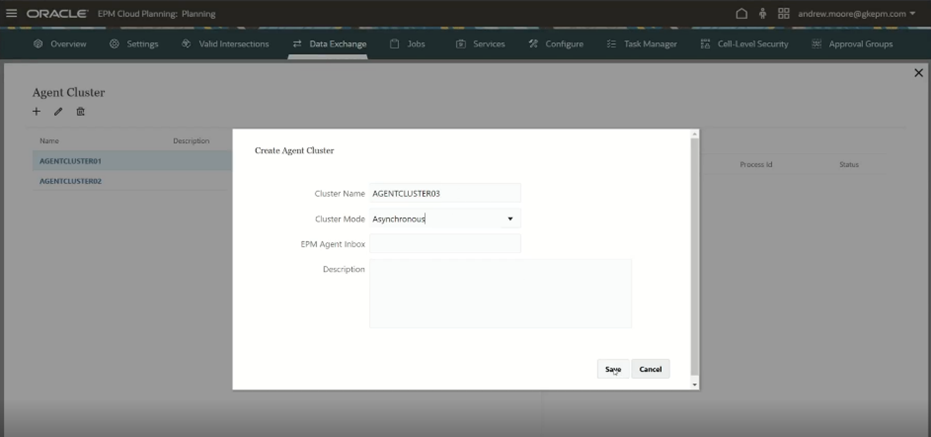
Once the cluster is created, assign the integration, DR_TB_01, to this cluster to ensure it is correctly linked for processing and execution.
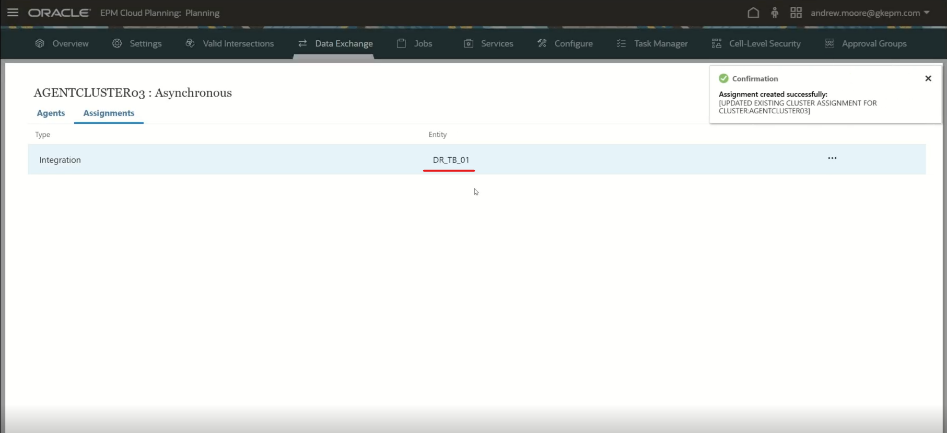
5. Configure GK Integrator
To complete the configuration in GK Integrator, start by updating and encrypting your Oracle admin password to ensure a secure connection to Oracle EPM.
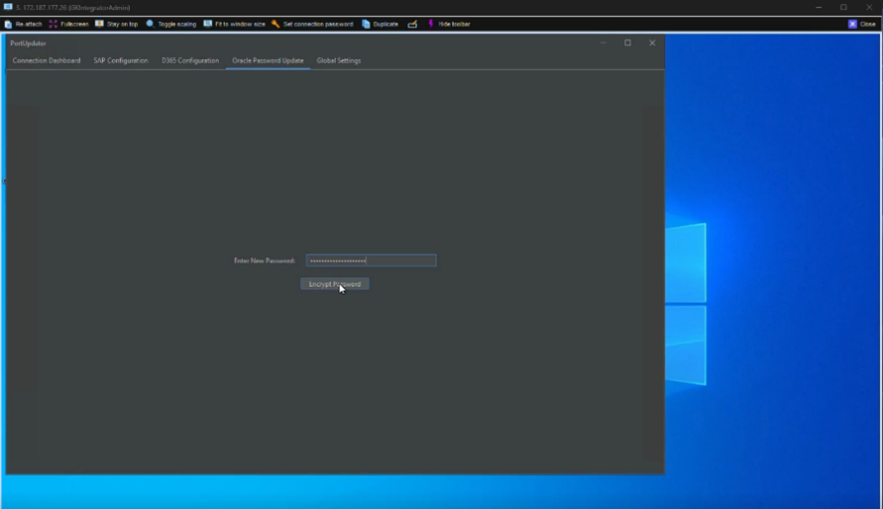
In the SAP configuration tab, authenticate using an API key.
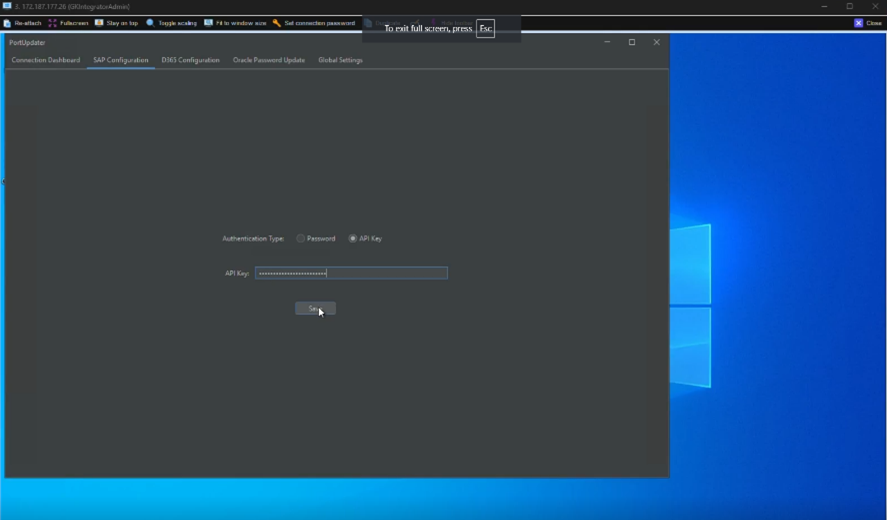
Next, on the connection dashboard, create an Agent name, select the pre-existing cluster, AGENTCLUSTER03, and update the connection row.
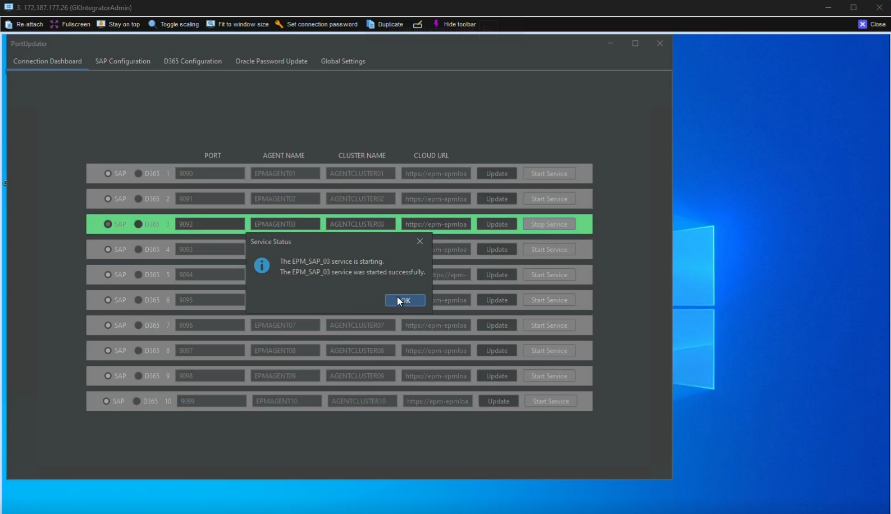
With everything set up, the service can now be started, enabling seamless integration and data transfer.
6. Running the Integration
Finally, the integration can be run in Data Exchange. Execute Integration DR_TB_01, setting the Import and Export modes to ‘Replace’ and selecting the desired period. In the Process Details section, monitor the integration’s progress.
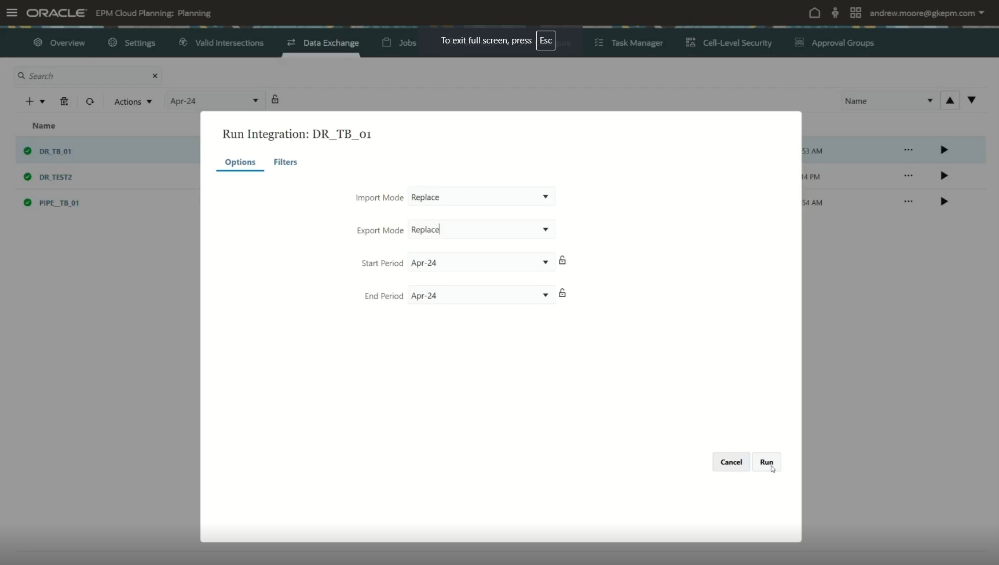
Once complete, the integration is successfully finished, ensuring that the data has been seamlessly transferred and processed.
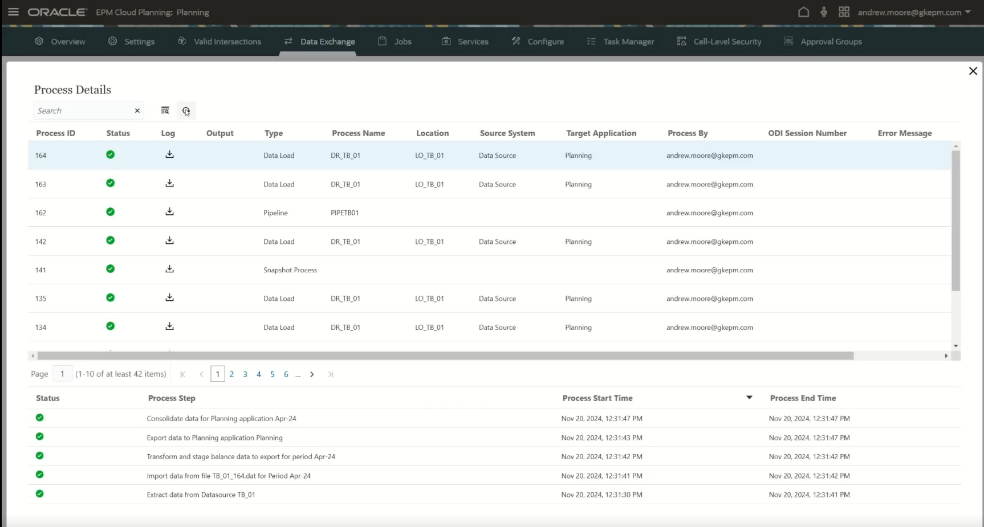
Summary
In conclusion, the GK Integrator simplifies and enhances the integration process for Oracle EPM systems, making it an accessible and user-friendly solution for businesses of all sizes.
By offering a straightforward interface, pre-written Groovy scripts, and seamless integration with SAP, D365, and other enterprise applications, it reduces the technical complexity that often accompanies data integrations.
With features like the Connection Dashboard, SAP Configuration tab, and automated Oracle password updates, the GK Integrator streamlines setup, improves security, and ensures efficient data management.
Whether you are working with on-premises or cloud-based data sources, the GK Integrator provides a versatile, cost-effective, and efficient platform that accelerates the integration process, enabling businesses to focus more on their core operations and less on technical challenges.
Want to see the demo video?
Click below and we’ll send it straight to your inbox!
Featured content
GK’s Oracle EPM Implementation Success Webinar: Transforming Financial Planning at NEO Energy
We’re live on G-Cloud 14. This means public sector organisations can now easily access our Oracle EPM services on the Digital Marketplace!
Have you seen the Oracle EPM’s latest update on our insights page? If not, now is the time!
We have developed a slick way of integrating SAP with any Oracle EPM application including the ability to integrate with SAP S4 Hana public cloud.